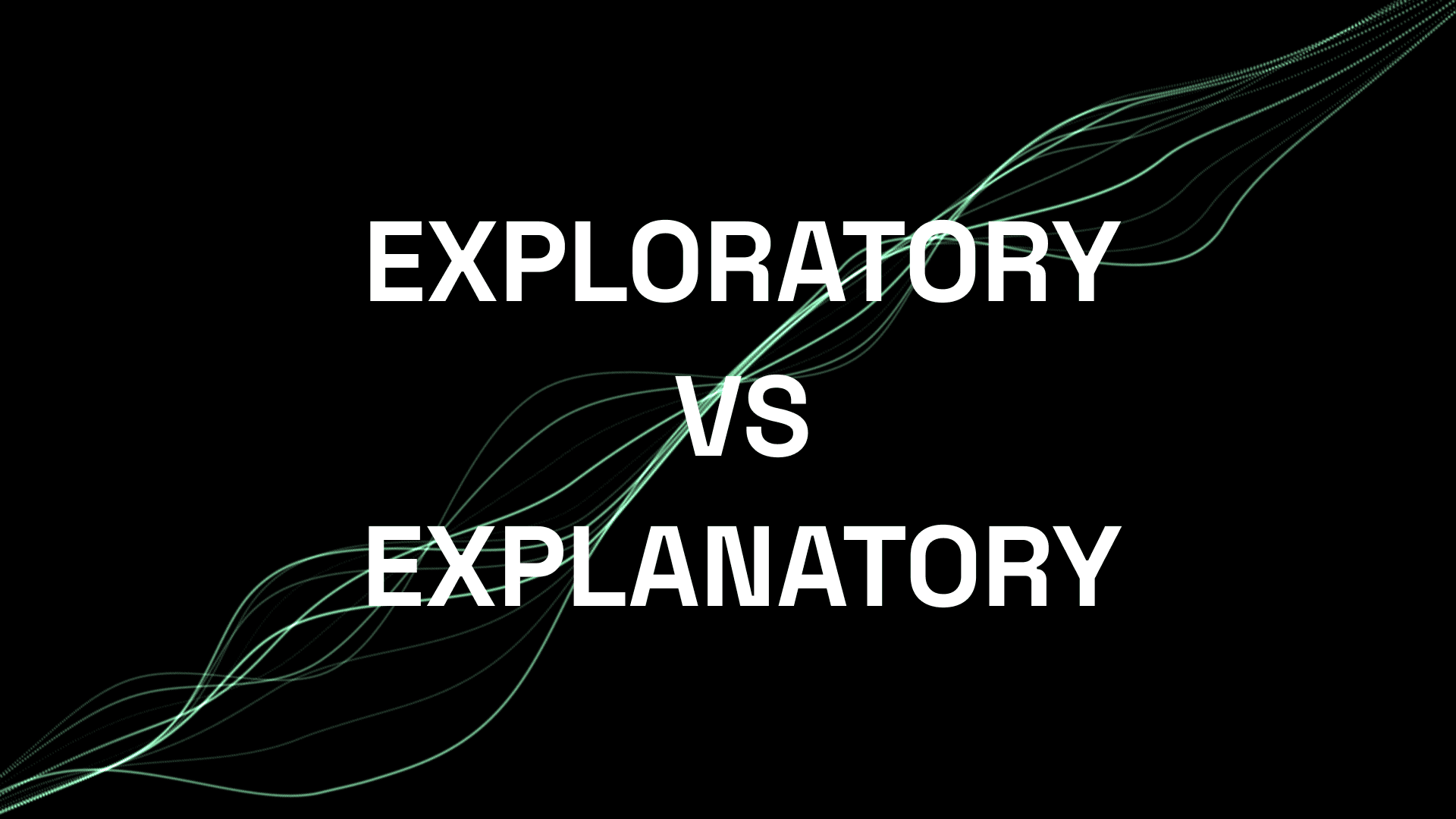In this article, I'll write about two visualization methods that can help to inform and engage your audience: explanatory and exploratory design.
There are some key differences to understand in order to determine which will be relevant for your project.
- Exploratory visualization is designed to meet the information needs of the audience by enabling readers to personnalise their experience. Users independently engage with the information and validate their own insights. They can ask questions, find answers, and draw conclusions.
- Explanatory visualization is focused on meeting the communication goals of the creator. It provides a structured narrative that guides the audience through the context and gradually reveals insights, helping them to understand the information being presented.
Explanatory Visualisation
Explanatory visualizations are designed to guide the user through a predefined path and convey a clear take-home message. They tend to rely more on messaging and include more curated interactivity. This approach is effective when the goal is to clearly communicate key results or tell a story.
Explanatory visualizations can be used to present the key findings of an analysis in a way that is tailored to the needs of the end user. Here are some examples.
- Reuters' Insect Apocalypse
- Google Lab's Meroe
- Bloomberg Graphic's Amazon Beef
- The Pudding's data-driven articles, which use visualization to tell engaging stories about a wide range of topics
Explanatory design basics
- Start with a clear goal before you begin designing your visualization, it's important to center around what you want to communicate. Identify the key insights or points that you want to convey, and design your visualization around them.
- Choose visual encodings (e.g., position, length, angle, color, etc.) that are effective at conveying the information you want to communicate. Avoid using unnecessary or confusing visual elements for decorative purposes.
- Organize your visualization in a clear and logical way, using headings, labels, and other text elements to guide the viewer's attention.
- Use clear and concise labels to describe the data being visualized and any relevant context.
- When using interactive elements, make sure they are appropriate and add value to the visualization. Avoid using unnecessary or distracting interactivity.
- It's generally a good idea to test the visualization with your target audience to check that it is effective at conveying the information you want to communicate.
Exploratory
Exploratory visualizations are designed to allow users to ask questions, inspect the evidence, and find their own answers. They are user-driven, with no prescribed ordering, limited messaging, and a high degree of interactivity.
This approach is useful when the audience is expected to form their own opinion from the data presented. Explorable narratives can also be used to present different perspectives on stories, allowing users to independently discover patterns and connections without subjecting them to the author's opinion.
Some examples include:
- Many Eyes, a visualization platform developed by IBM that allows users to upload their own data and explore it through a variety of different visualizations
- NASA's Asteroid Eyes
- Seeing Theory from Brown University academics
Exploratory design basics
- Offer multiple views of the data, such as different chart types or different levels of aggregation, to allow users to explore the data from different perspectives.
- Use interactive elements such as filtering, highlighting, and zooming to allow users to explore and interact with the data in a meaningful way.
- Allow users to manipulate the data, such as by sorting or aggregating it in different ways, to help them uncover patterns and relationships.
- Choose visual encodings that allow users to easily compare and contrast different data points.
It's always useful to user-test the vizualisation.
Overall, the goal of exploratory information visualization is to provide users with the tools and resources they need to independently explore and make sense of the data. By following these best practices, you can create visualizations that effectively support this goal.
Hybrid vizualisations
In theory, visualizations can be classified as either exploratory or explanatory, depending on whether they are user-driven or author-driven. However, many visualizations fall somewhere in between these two approaches, incorporating elements of both exploration and explanation.
The most successful visualizations today often strike a balance between these two approaches to suit the needs of the audience. It's also important to be cognizent of context to decide when and how to use exploration or explanation. Does the user need an introduction to the topic before exploring? Is the user already familiar with the subject matter but may need access to an overview explanation?
Effective data communication often requires a degree of flexibility, allowing users to explore the data and draw their own conclusions while also providing structured guidance and interpretation.